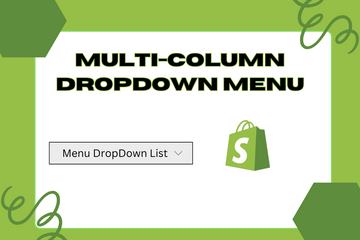Streamline your dropdown menu even with a huge gamut of products. Make your dropdown menu easier to navigate for your users, especially if you have a wide variety of products and collections. We do this by adding multiple columns to your dropdown menu to organize it better.
Why Add a Multi-Column Dropdown Menu?
Implementing a multi-column dropdown menu offers several benefits:
- Enhanced Navigation: Makes it easier for users to find products and collections.
- Improved User Experience: Organizes the menu in a clear and structured way.
- Increased Engagement: Helps users quickly locate what they're looking for, keeping them engaged on your site.
How to Add a Multi-Column Dropdown Menu
Step 1: Access Your Shopify Admin
Log in to your Shopify admin panel. From the home screen, navigate to Online Store and then click Themes.
Step 2: Edit Code
In the Themes section, find the theme you're using and click Actions, then select Edit code from the dropdown menu. This action will open the theme's code editor.
Step 3: Add Liquid for Multi-Column Dropdown
In the code editor, locate the navigation file where your current dropdown menu is defined. This is often in the header.liquid or navigation.liquid file. Add the following Liquid code to create a multi-column dropdown menu:

Step 4: Add JavaScript for Menu Functionality
Add the following JavaScript code to your theme’s main JavaScript file (e.g., theme.js) to enhance the dropdown functionality:

Step 5: Add CSS for Styling
Add the necessary CSS to style the multi-column dropdown menu. You can include this in your theme's main CSS file (e.g., theme.scss.liquid):

Step 6: Save Your Changes
Once you have made all the changes, click the Save button at the top right of the code editor.
Conclusion
Adding a multi-column dropdown menu to your Shopify store improves navigation and enhances the user experience. This feature organizes your menu in a clear and structured way, making it easier for customers to find products and collections. By implementing this functionality, you can make your store more user-friendly and engaging, ultimately boosting conversions and sales.