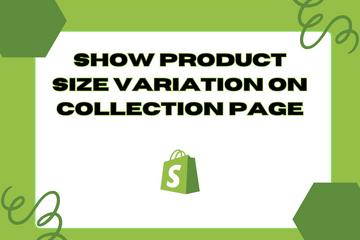Displaying different available sizes for each product variant on the collection page enhances the user experience by allowing customers to see size options without navigating to the product page. This is particularly beneficial for apparel, accessories, and footwear sellers.
Why Show Product Size Variation on Collection Page?
Enhanced User Experience: Customers can view all available size options at a glance.
Increased Engagement: More interaction with product listings without additional clicks.
Streamlined Decision-Making: Reduces the steps needed for customers to find the product size they prefer.
How to Show Product Size Variation on Collection Page
Step 1: Access Your Shopify Admin
Log in to your Shopify admin panel. From the home screen, navigate to Online Store and then click Themes.
Step 2: Edit Code
In the Themes section, find the theme you're using and click Actions, then select Edit code from the dropdown menu. This action will open the theme's code editor.
Step 3: Add HTML for Size Variations
Locate the collection template file where you want to display the size variations. It is typically located in sections/collection-template.liquid or snippets/product-card.liquid. Add the following HTML code to display the size variations:

Step 4: Add CSS for Styling
Add the necessary CSS to style the size variations. You can include this in your theme's main CSS file (e.g., theme.scss.liquid):

Step 5: Add JavaScript for Hover Effect (Optional)
If you want to display size variations on mouse hover, add the following JavaScript code to your theme’s main JavaScript file (e.g., theme.js):

Step 6: Add Customization Options in Theme Settings
In the theme's settings_schema.json file, add the following settings to allow customization of the size variation display:

Step 7: Save Your Changes
Once you have made all the changes, click the Save button at the top right of the code editor.
Step 8: Enable Product Size Variation Display
To enable the product size variation display, go to the Customize theme section in your Shopify admin. From there, make sure the enable_size_variation_display setting is enabled in the theme settings.
Conclusion
Showing product size variations on the collection page enhances the user experience by allowing customers to see all available options at a glance. This feature increases engagement, streamlines the decision-making process, and ultimately helps to drive more sales. By implementing this functionality, you create a more interactive and informative online shopping experience.