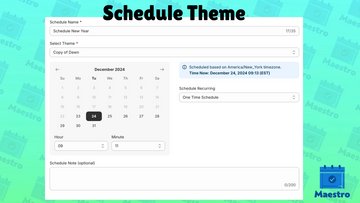With Maestro Theme Scheduler, you can easily customize and schedule specific parts of your Shopify theme. This is a fantastic way to prepare for promotions, holiday sales, or seasonal campaigns without the hassle of manual updates. Here’s how to do it in just a few steps:
Step 1: Duplicate Your Theme
Before making changes, you’ll want to duplicate your current theme to ensure your original theme remains untouched.
- In your Shopify admin, go to Online Store > Themes.
- Locate the theme you want to duplicate. Click Actions > Duplicate.
- Your duplicated theme will appear in the Theme Library under “Unpublished Themes.”

Step 2: Customize Your Duplicated Theme for Your Promotion
Now that you have a duplicated theme, it’s time to make the necessary changes for your promotion.
- From the Theme Library, open your duplicated theme.
- Customize it with promotional content, such as:
- Adding an announcement banner with a discount code.
- Updating the hero image to highlight a new product or sale.
- Adjusting colors or designs to reflect seasonal branding (e.g., holiday themes).
Maestro lets you schedule these customizations so they go live at the perfect time, making your store look fresh and relevant for any occasion.
Step 3: Schedule Your Customized Theme
Once your theme is ready, you can schedule it with Maestro Theme Scheduler. This ensures your updates go live automatically without requiring manual intervention.
- Make sure you have the Maestro Theme Scheduler app installed.
- From your Shopify admin, go to Apps > Maestro Theme Scheduler.
- Click on Schedule Theme Publish
- Select your customized theme from the dropdown menu.
- Choose the date and time you want the theme to go live.
- Add a the schedule name & note if needed.
- Click the Save button.

That’s it! Maestro will automatically publish your promotional theme at the exact time you’ve scheduled, allowing you to focus on other tasks while Maestro takes care of the rest.
Why Use Maestro Theme Scheduler?
- Save Time: Automate your promotional theme updates so you’re not scrambling at the last minute.
- Run Seamless Campaigns: Schedule themes for flash sales, holidays, or product launches to create a polished shopping experience.
- Stay Ahead: Prepare your campaigns in advance and let Maestro handle the scheduling.
- Flexibility: Schedule multiple themes for different events or promotions, ensuring your store is always on-brand.
More Features from Maestro Theme Scheduler
Not only can Maestro schedule full themes, but it also supports scheduling for sections, blocks, banners, and images. This means you can:
- Show or hide specific sections or blocks at scheduled times to match your campaign.
- Update banners and visuals dynamically to keep your store looking fresh.
- Automate content changes across your store for a seamless shopping experience.
With these powerful scheduling features, Maestro ensures your Shopify store is always one step ahead.
Start automating your promotions today and let Maestro handle the heavy lifting!
With Maestro Theme Scheduler, managing your store’s themes has never been easier. Start automating your promotions today and let Maestro handle the heavy lifting!