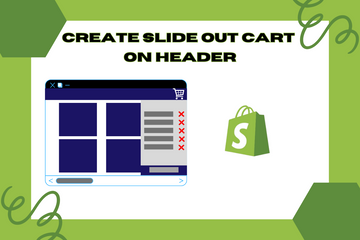As a Shopify expert, I often assist store owners in enhancing their site’s functionality and user experience. One effective feature to consider is a slide-out cart on the header. This allows users to view cart details instantly on the homepage without navigating to a separate cart page, providing a seamless shopping experience.
Why Create a Slide Out Cart on Header?
Implementing a slide-out cart offers several benefits:
Instant Cart Access
Users can instantly view their cart contents by clicking the cart icon, saving time and improving the shopping experience.
Enhanced User Experience
A slide-out cart simplifies the navigation process, making it easier for users to keep track of their selected items.
Customizable Feature
This feature can be tailored to match your store’s design and functionality preferences.
How to Create a Slide Out Cart on Header
Follow these steps to add a slide-out cart to your Shopify store:
Step 1: Access Your Shopify Admin
Log in to your Shopify admin panel. From the home screen, navigate to Online Store and then click Themes.
Step 2: Edit Code
In the Themes section, find the theme you're using and click Actions, then select Edit code from the dropdown menu. This action will open the theme’s code editor.
Step 3: Add Slide Out Cart HTML
In the code editor, locate the "header.liquid" file within the Sections directory. Add the following HTML code for the slide-out cart:
![]()
Step 4: Add CSS for Slide Out Cart
Add the following CSS code to your theme’s stylesheet to style the slide-out cart:
![]()
Step 5: Add JavaScript for Slide Out Cart Functionality
Add the following JavaScript code to your theme’s JavaScript file to enable the slide-out functionality:
![]()
Step 6: Save Changes
Once you have added the HTML, CSS, and JavaScript code, click the Save button at the top right of the code editor.
Step 7: Preview Your Store
After saving the changes, preview your store to ensure the slide-out cart functions correctly. Clicking the cart icon should display the slide-out cart with cart details.
Conclusion
Creating a slide-out cart on the header of your Shopify store enhances the shopping experience by providing instant access to cart details without navigating away from the current page. This user-friendly feature not only improves navigation but also contributes to a more engaging and efficient online shopping experience. By customizing this feature to match your store’s design, you ensure a seamless and professional look that appeals to your customers.