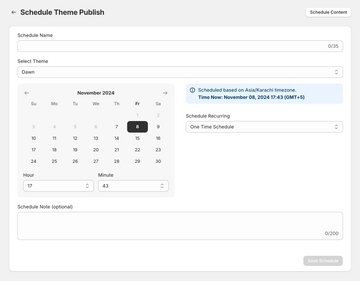1. From your app, Click on Schedule Theme Publish.

2. Setup your schedule settings:
- Schedule name: a Schedule name to remember your schedules.
- Date & Time: When you want to run the schedule.
- Recurring: Wether you want it to be a onetime schedule or a recurring one.
- Schedule Note (Optional): to keep some notes for yourself or your team.

4. In case you want to schedule a recurring, from Schedule Recurring dropdown, select "Recurring Schedule", then configure your recurring details.

5. Click "Save Schedule".